Will steal your personal or business financial information.
Will cause data loss, data corruption, and data theft.
Will track and send your surfing and computer habits to a third person or party.
Will cause networking issues, bring a network or server to a grinding halt.
Will steal your personal information, data and identification.
Will pass your personal and financial information on to one or thousands of people.
Will do damage to your file system, boot records, and drive partitions.
Will allow the use of your computer for illegal computer and networking activities.
Will access and take control of your computer for illegal activities.
Will cause lock-ups, hang-ups and poor performance.
Will cost you, your business, the company you work for hundreds to millions of dollars.
Will cause system, workstations and server down times.
Will cause loss of productivity.
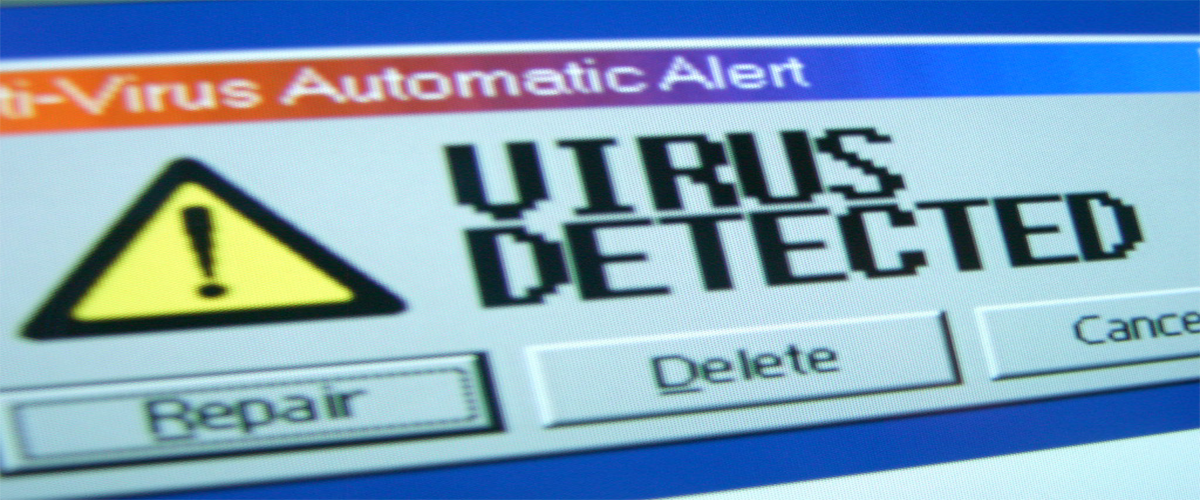
Viruses, Malware, Worms, Trojans, and Spyware
What can they do and where do they come from?
How long did it take to setup your computer, install all your programs, make settings changes to those programs, get your email accounts setup, your serial numbers for all your software installed, perform your operating systems updates, security patches, keyboard, mouse, and display settings, then do the same for your other installed programs and software. It is not uncommon for someone who uses a lot of programs to perform a job or make a living, multiple days to reinstall their operating system and programs to the original state it was in before it was infected with a Virus or Trojan! We've seen people go through that, it isn't easy, fun or quick.

What you need to know.
You probably have heard of computer virus, malware, trojan horse and many other names that you know can cause great damage to your computer. However, you may not really know the differences between each and every one of them. With so many different types of security threats out there, it can be confusing for the layman that the easiest way is to classified everything as “virus”. In this section, we will discuss and explain the different type of security threats out in the Web, and how to avoid each.
*Opening an email or email attachment from someone you know that has already been infected.
*Opening an email or email attachment from someone you Do NOT know or recognize with a virus.
*A web site, online forum, blog, or any other place on the Internet can try to download a virus, Trojan, Spyware, Worm, or Malware.
*You might catch a Virus, Trojan, Malware, Spyware or Worm from a P2P program, instant messaging, chat rooms.
*You might catch a Virus, Trojan, Malware, Spyware or Worm from a infected program or warez.
*You might catch a Virus, Trojan, Malware, Spyware or Worm from newsgroups or bit torrent programs.
*You might catch a Virus, Trojan, Malware, Spyware or Worm from the Internet due to lack of proper computer protection.
*There are many different ways your computer may become infected with some type of Virus, Trojan or Malware.
1. Disconnect the network cable from the back of the machine as soon as possible. If you utilize a wireless connection, disable the wireless adapter or turn off your computer completely. While this will not remove the infection, it will definitely halt data transmission over the network or internet.
2.Contact us to inform us of your infection and its characteristics. Over the years, Phoenix PC has become known for expedited virus, trojan, and malware removal. We have a 100% success rate in removing infections of various complexities from Windows and Linux systems.
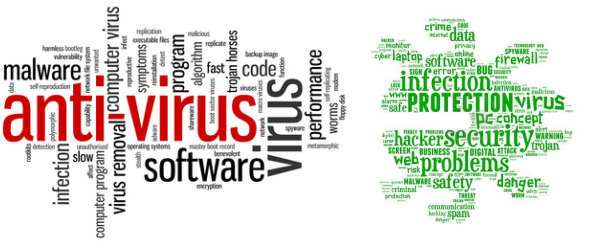
What we can do for you.
3.After we have removed the infection and cleaned up your system, we will assist you in protecting your PC against future infections. This process will include an assessment of your existing antivirus software, data backup strategy, and/or system imaging strategy to ensure you are well protected against potential future infections.

Contact Phoenix PC
If you would like a FREE in home estimate please fill out the contact form below. Please include as much as you can about the issue you are experiencing, and add in as much detail that you can. Also feel free to include any contact information you would like if you prefer me to reach back to you in a method other than e-mail... I understand your computer may be acting up right now.
