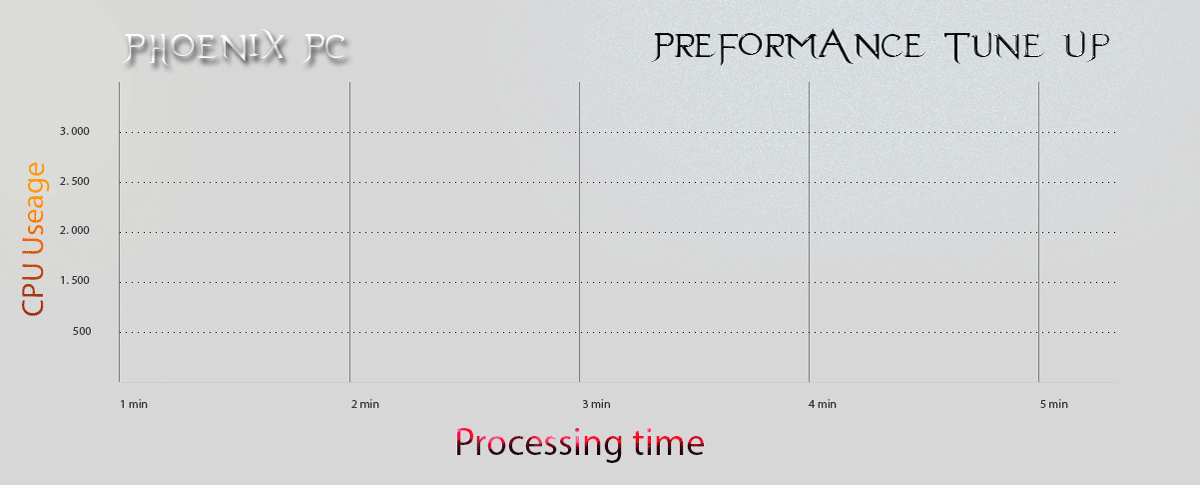
Is your computer slow responding to your command?
Taking too long to load or save?
It’s a common scenario: your computer slows down, becomes unresponsiveness with long load times, and makes the simplest tasks frustrating. That’s when you ask yourself — how can I fix a slow computer? Understanding and fixing a slow computer can be a daunting time consuming task. But it doesn't have to be, we got you covered.

What's making it go so slow?
If you notice your computer starting to slow down, it's likely because you have too many programs running at once. Powering several programs at once takes a lot of processing power, impacting performance and speed. Your computer might be being bombarded by high-level apps that start automatically and run in the background, or maybe by a program you opened and then forgot to close.
If your computer's running slowly while you surf the internet, you should make sure you're running the latest version of your web browser. Also avoid having unnecessary add-ons and extensions. HDDs save data in small groups across the disk. Over time, different pieces of related data end up spread all over the place. It then takes longer for the system to find each piece of data and bring it back together when you open a program or app.
Point is we know what to look for and how to handle what ever is at the root of the issue.
Services

There are two popular ways to fix this: first, decreasing the number of programs running, and second, increasing your computer’s memory and processing power.
From simply cleaning up the operating system, to things like upgrading/replacing hardward.
From RAM memory boosting, additional chips, HDDs or SSDs to making minor adjustments.
You don't have to make monumental changes to fix a slow computer. With a few small, manageable changes, you’ll see immediate and lasting results. These changes and upgrades will make your PC faster, and ultimately save you time, stress and money!
Thats where a Phoenix PC Tune-up can make all the diffrence. We can identify the right solution for you, and take the steps to see it through.
Contact Phoenix PC
If you would like a FREE in home estimate please fill out the contact form below. Please include as much as you can about the issue you are experiencing, and add in as much detail that you can. Also feel free to include any contact information you would like if you prefer me to reach back to you in a method other than e-mail... I understand your computer may be acting up right now.
