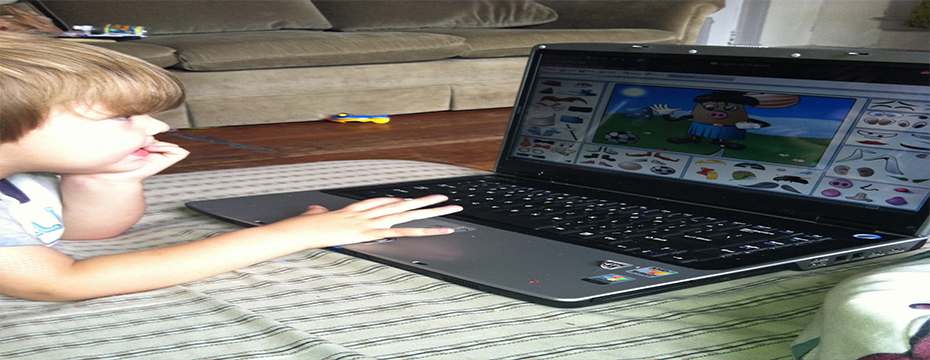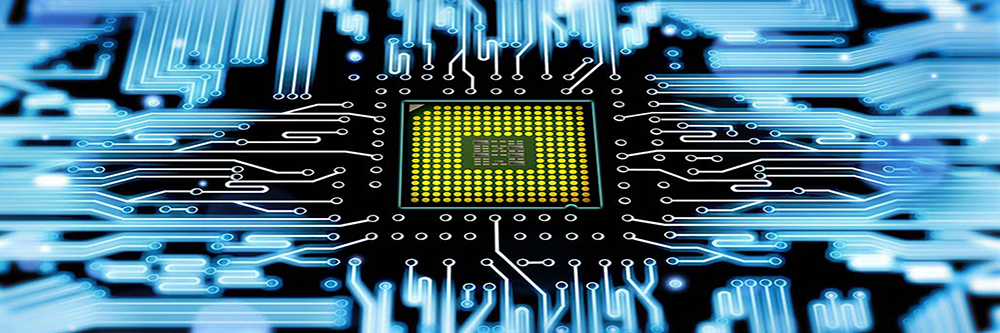
You've finally gone and bought a new PC.
But now your old computer sits in a corner.
So what are we going to do with your old PC? After all, it's perfectly functional. There are a few options available; depending on your configuration, computers ability, the time, and money you are willing to spend on the project.
Services
You can do plenty of things with an old PC besides sending it to the recycling heap. Let's take a look at a few ways you might put that old system to work.
• Desktop PC – We can turn that old PC you use as a dust holder into a fully functional machine for browsing the web, email, chat, word processing, spreadsheets, movies and low end 3D games. At the most, you should only have to buy some extra RAM memory. It won’t take more than an afternoon and a couple of cups of coffee. All you have to do to achieve this functionality, is to get in touch with Phoenix PC.
• Local file server/backup – We can replace the old hard drive or attach an external one with a higher capacity and speed. With a wireless network card and some software, we can build a do it yourself version of Local Cloud Storage. This sort of server can be used to centrally store all of your music, photos, and documents and make them available on the fly to any computer on the local network. We could even set up an FTP service in order to access your files when you are not at home. This can be a tad complicated, as it requires static IPs, command line input and knowing how to handle an FTP client. But not to worry, Phoenix PC has you covered. We can set it up and show you how to use it.
• Learning center for children – There are hundreds of educational games available in the Ubuntu software repositories which makes it an excellent option if you have kids under 12. They can learn math, history, geography and, thanks to the parental controls and advanced security inherent to Linux distributions, no need to worry about viruses, spyware and Internet stalkers. Having four children myself, the value included here is beyond expression. Let Phoenix PC help you introduce your little one the digital age, while giving you peace of mind knowing they are safe.
• ubuntu-edu-preschool – Preschool ( < 5 years old) educational application bundle
• ubuntu-edu-primary – Primary ( ages 6-12) educational application bundle
• ubuntu-edu-secondary – Secondary ( ages 13-18) educational application bundle
• ubuntu-edu-tertiary – Tertiary ( university level ) educational application bundle
Linux For Kids

• Edubuntu is based on the popular Ubuntu distribution. Designed to be easy to install and very Windows-like in its operation, Edubuntu would be my first choice if I were using newer hardware. With its rich graphical interface, though, I worry that these years-old PCs, neither of which have graphic cards, will lag running Edubuntu. And given kids’ attention spans, I’m afraid that would be a major barrier to getting them to use it.
• LinuxKidX uses a KDE-based desktop highly customized for children, and is based on the Slackware distro. The only drawback for me is that most of the support material is in Portuguese (although the distro I linked to is in English), making it hard for me to be confident about my ability to help if there are any problems.
• Sugar for K-6 is the distribution based on Fedora Linux that was designed for Prof. Nicolas Negroponte's One-Laptop-Per-Child (OLPC) project. It is aimed at K-6 children and is a radical departure from the traditional desktop, putting more fun, ease, teaching and programming abilities into the computing desktop. There are two cons that I see. The first one that it is designed for classroom use. Secondly, it is so radically different from the traditional Linux desktop that you can begin to feel you are using a completely different operating system.
• Qimo is another system based on Ubuntu, but designed to be used by a single home user instead of in classroom instruction. The system requirements are fairly low, since it’s designed to be run on donated equipment which Qimo’s parent organization, QuinnCo, distributes to needy kids.
• Plus many more avalible distros, even for young adults and teens. To name a few: Manjaro, Mint, & Ubuntu.
Contact Phoenix PC
If you would like a FREE in home estimate please fill out the contact form below. Please include as much as you can about the issue you are experiencing, and add in as much detail that you can. Also feel free to include any contact information you would like if you prefer me to reach back to you in a method other than e-mail... I understand your computer may be acting up right now.